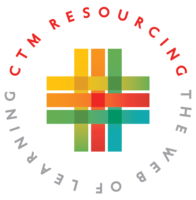How to order
Ordering for yourself
- Search through the products online and add to the cart those you wish to purchase by clicking on the ‘add to cart’ button. If you require more in-depth information, click on the product image, you will then be taken to the product page. From here you may click on the ‘add to cart’ button.
- Once you add an item to your shopping cart, you have the option of continuing your shopping, viewing your cart or finalising your order (checkout now)
- In the top right hand area of the page there is a Cart item. This will provide you with a visual of how many items are in your cart. You can access your cart through clicking on this icon.
- Once you have completed your shopping click on either the cart button in the top right hand corner of the page.
- Please confirm the order by checking the items, quantity and delivery information. If you have a discount code, please enter into the discount code field. Once you have confirmed everything, click checkout now.
- Enter in you billing address details. Enter in your shipping details if different to the billing address. Confirm your delivery options. Provide payment. Click on confirm and process order.
- You will receive an email in your inbox confirming your order.
Please note:
- If you have paid in full by credit card (paypal), please retain this as your receipt.
- If you have paid in full by cheque, your order will not be dispatched until payment has been received.
- If you have requested an invoice, an invoice will be forwarded to your billing address.
- You will have the option to create an account, click on the ‘activate account and create password’ button. This is optional, and not a requirement.
- You will only receive the UCA discounted rate (10% off RRP) if you use the 10% discount code – please email ctmresourcing@ctm.uca.edu.au for the code. You are eligible for the 10% if you are a UCA member.
Ordering on behalf of a congregation or presbytery
- Please follow the steps for ordering for yourself.
- Please ensure that you have included in the billing address fields your treasurer’s details.
- Please ensure that you have selected the payment type: Invoice billing address (must be Presbytery/Congregation/Organisation
Ordering an item not found on the website
- Please fill in a special order and we will be in touch with you regarding whether we can source the item, and we’ll provide you with a quote and approximate timeframe for delivery.